My 12 year old heard me complaining the other night about a broken link on Pinterest.
"Just search the image, Mom."
"I can't do that, all I have is an image."
"Sure you can - give me that laptop."
And he proceeded to show me the most amazing thing - how to find the original source of an image with a broken link.
Oh. my. goodness. How did I not know this?
So here it is-
Step 1:
Right click on the image you want to search. Click on "Copy image URL"
Step 2:
Go to https://www.google.com/ and click on Images towards the top left.
Step 3:
Click on the little camera.
Step 4:
Paste the image URL. Click Search by Image.
 |
Step 5:
Check out the results!You may have to do a little detective work at this point to get to the original source, but it sure is better than no link at all! Hope you can use this handy little tip:)
~Nikki
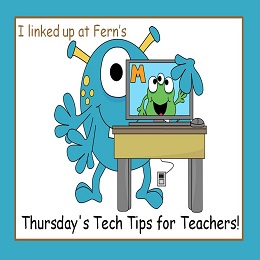













How funny that they taught you! I had no idea you could do that. Thanks for sharing this!
ReplyDeleteDon't Let the Teacher Stay Up Late
Great idea! I did not know this.
ReplyDeleteThanks for sharing..now I know how.
ReplyDeleteAwesome! Thanks! :) I'm your newest follower!
ReplyDeleteKimberly Ann
Live, Laugh, I LOVE Kindergarten
I showed my son these comments and he was glad you are all able to use this tip:)
ReplyDeleteI'm hoping he has some more handy tricks up his sleeve!
~Nikki
Thank you for linking up this week at my Thursday's Tech Tips for Teachers and helping my followers!
ReplyDelete~Fern
Fern Smith's Classroom Ideas!
Fern Smith's Pinterest Boards!
I was glad to link up - thanks for hosting the linky. I have found quite a few great tips there:)
DeleteVery cool!
ReplyDeleteThis is something I have never seen, too.
Thanks for the tip.
Glad to stop by.
Rich
I hope you get some use of it. Thanks for visiting!
Delete